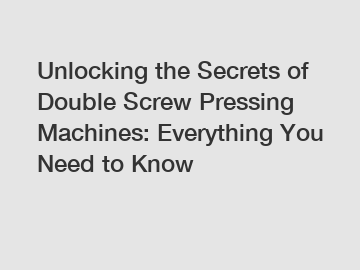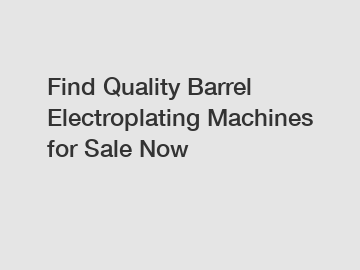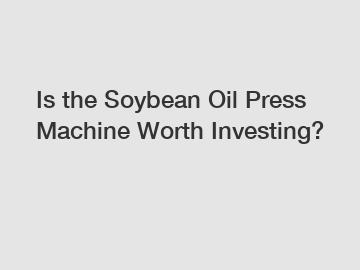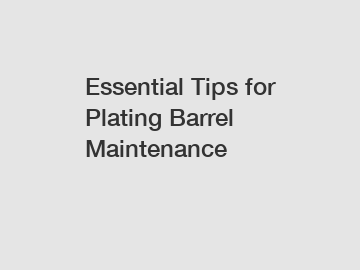5 Things to Know Before Buying Laser Machinery
In this article, we'll cover some knowledge before buying a suitable laser engraving machine. Here we go:
What are laser engraving machines?
LASER is the acronym for Light Amplification by Stimulated Emission of Radiation. Laser engraving is the process of subtractive manufacturing to engrave material surface using a laser beam. It is a non-contact process, as the high heat and energy of laser melts and vaporizes the area where you are aiming the laser beam at.
Finally, it leaves a permanent mark on the surface, usually used to create an image of the material. With graphic software and parameter, laser engraving can produce amazing effects, such as photo or 3D engraving.
How does a laser engraving machine work?
A CO2 laser works by electrically stimulating the molecules of a carbon dioxide gas mixture. When focused through a lens, this invisible intensive beam can vaporize many materials. Depending on the speed and intensity of the beam, CO2 laser can be used to engrave a wide variety of materials.
For customers, it is fairly easy to operate the laser system for engraving and cutting, similar to the way your paper printer prints. You can install most kinds of graphics software in the Windows system, such as CorelDraw, to design the graph you need. Set the page size to the same as the plaque, trophy, or other objects you will be engraving, and print it to the laser. With adjustable speed settings from 0.1% to 100%, power settings from 1% to 100%, and dpi settings of up to 1000, the engraver will print with as much depth and detail as you need.
There are two ways how a laser engraver works; one is raster, and the other is vector. Raster is like a high clarity lattice printing, where the laser head scans left to right, engraving a series of dots one line at a time, then moves back and forth to carve as many lines as needed to make up a full-page picture or characters. Different from raster, vector proceeds on the outline of the characters. We usually use this model for cutting materials, like woods, acrylic, and paper, or marking on the surface of them.
What is a laser engraving machine used for?
The versatility of laser system means that it works on many materials, including wood, acrylic, plastics, stone, metals, etc. In particular, it is a great tool to add numbers, logos, images, and serial numbers to parts. Laser engraving is today a technology commonly used for producing promotional products like pens, signs, and displays, which makes laser engraving suitable for a variety of industries, such as signage and advertising, personalization and identification, gifts and promotions, post-press, apparel, and electronics industries.
One of the most noticeable applications is customization which is popular nowadays, like a wedding ring with a name on it. It is more effective than traditional engraving for small objects.
In the apparel industry, it is most common to use laser machines to directly engrave customized patterns on materials. It is also applied to heat transfer vinyl, especially thick or stretchable materials. The laser engravers cut quickly and accurately, thus replacing the traditional cutting method.
Find out more on our Applications.
How much does a laser engraving machine cost?
Laser engraving machines are widely used in various engraving and cutting jobs because of the smooth cutting surface, fast cutting speed and high precision, especially in industries that have higher standards and requirements for cutting speed and accuracy. However, when buying a laser machine, people are likely to be confused as to which laser engraving machine to choose and what the price of the machine is.
It is difficult to give a simple answer as it depends on your needs or what kind of work you want to accomplish? Before starting all projects, you first need to consider the material you want to process and its production volume, and then you determine the specs you desire for the machine, such as the type of laser, wattage, and working area size. Different types of laser engraving machines have different functions and applications. Generally, the greater the wattage and work surface, the higher the cost.
Another thing to consider when buying a laser engraver is the cost of maintenance. The amount of cleaning required for machine maintenance depends on the materials used. Sometimes mirrors or lenses need to be finely cleaned, and the machine may also need to be realigned. Regular maintenance and cleaning help avoid consuming too much time and interrupting the company's production line. There is also the after-sales service, which may incur labor and parts costs when necessary.
With all of these having been taken into account, you just need to contact us, and we will help you choose the right model that suits your needs.
Why is a laser engraving machine so expensive?
The price of a laser engraving machine varies widely from one model to the next. There are some low-cost and self-assembled units available at US$100-300, but the limited efficiency and laser power can only handle paper or the surface of wood and plastic. However, there are some high-quality units that cost dozens of times or even more. This massive difference in equipment cost is reflected by the significant difference in machine quality, functionality, and performance.
High-quality laser engravers typically consist of durable components that do not break down easily and powerful lasers that cut through a variety of materials precisely and quickly. High-quality laser engravers use software that is compatible with many programs, making them highly versatile. Finally, it has a comprehensive warranty and service package that protects you from equipment malfunctions and breakdowns (usually lower-cost laser engravers are not provided with warranty and service and eventually given up).
While it may be tempting to buy the most inexpensive laser engraving machine so you can spend the least money on your latest beloved project, perhaps a more expensive machine is a wise investment for you in the long run. Investing more money into a higher-quality unit means longer service life and smaller maintenance costs, both of which will lead to lower overall equipment costs.
Regarding the high-quality laser engravers, you just need to contact us, and we will help you choose the right model that suits your needs.
How much does a small laser engraver cost?
Small laser engraving machines do not take up much space and therefore have a large market in DIY & hobby users, personalization, and education market. Small laser engraving machines in the market vary in quality and price. The price of laser cutting machine is often determined by the laser brand, laser power, servo motor, laser head and other configurations. Of course, a more affordable system is by default less functional and perhaps less reliable, and the output quality does not always satisfy most people.
One thing to remind you is to consider practical needs rather than price when choosing laser equipment. There are a few factors to determine the suitable laser equipment for you, such as what materials you want to process, what you want the equipment for, and the quality you expect, etc.
What are the types of lasers engraver?
By laser source, the laser engraving machines developed by GCC LaserPro come with CO2 lasers or fiber lasers.
●
CO2 lasers
- CO2 lasers are gas lasers that emit infrared radiation and the most common and widely used laser sources with a wavelength of about 10.6 μm (infrared), which is currently the highest power laser in the world. High-power CO2 laser engraving machines are usually used for industrial applications, while low-power ones are used for commodity processing and engraving.●
Fiber lasers
- With a wavelength of 1,060 nm and a smaller focal length, fiber lasers are about ten times more intense than CO2 lasers. They are suitable for metal processing and widely used for identification and equipment traceability, such as the numbering or marking of metal parts; in addition, they are also commonly used in industrial technology for equipment cleaning, such as removing rust, paint stains, oxides, etc.
Laser engravers can also be distinguished into X-Y table and Galvo laser systems by processing structure; the main difference between the two is how the laser beam moves for engraving and cutting.
●
X-Y table
– The laser beam is reflected by a series of fixed mirrors, directed through a focusing lens, and projected vertically from the laser head on the surface of the material. The laser head cooperates with the slide rail of the X and Y axes and directly moves for processing. The maximum working areas for X-Y table are defined by the size of the machines; i.e., the larger the machine, the larger the working area. In addition, the X-Y table can deal with thick materials.●
Galvo laser systems
– The laser beam is rapidly moved back and forth by two reflected mirrors driven by the constant vibrations of a motor, and the beam is irradiated on the processed object with high speed, high precision, and repeatability. The size of the working area is determined by the reflection angle and focal length of the optical element and is usually limited to a working area of up to 300 mm x 300 mm.
Recommended reading: ▶ 2024 Top-Quality GCC Laser Cutters & Cutting machines
How long do laser engravers last?
There is no actual data on how long a laser engraving machine can last, but it is certain that regular and diligent maintenance of the machine as recommended in the user manual will extend the service life of the machine. This not only keeps your laser engraving machine up and running, but also saves you the cost and time of repairing the machine.
Check this article "The Suggestions for Laser Machine Maintenance", which provides 5 basic maintenance tips below to ensure stable and reliable high quality output and extend the life of your machine.
-
1. Cleaning the Worktable and Motion System
-
2. Lubrication of the X/Y Rail System
-
3. Cleaning the Mirrors
-
4. Cleaning the Focal Lens
-
5. Cleaning the Exhaust Duct
What is fiber laser engraver?
Fiber laser and CO2 laser both project high energy beam on object, and the difference lies mainly in the wavelength of the laser source. Metals absorb the wavelength of fiber laser pretty well, and that makes fiber lasers suitable for metal processing. The working area of most fiber lasers is relatively limited. For this particularly, GCC LaserPro developed a full table size production engraver, which yields spectacular engraving results thanks to the design of the X-Y table.
In addition to S290LS, the S400 and Spirit GLS Hybrid which accommodate concurrently CO2 and fiber dual laser sources produce excellent output quality and allow for a wide range of materials to be processed. No matter it is a font or graphic design, a mark on a plastic surface, or a barcode on the metal tool, you will be satisfied with all the results that come from them.
Recommended reading: ▶ Exploring the Versatility of Laser Engraving: Capabilities and Materials
How does fiber laser engraver technology work?
Fiber lasers use rare-earth-doped fiber as an active gain medium to produce short pulses with high peak power. Fiber laser engraving with high peak power vaporizes material easily to make a clear and visible engraving on the material. Fiber laser with short pulse makes heat-affected zone smaller to reduce over-burning at the edge area of materials during engraving.
What materials can a fiber laser engraver?
You can use fiber laser engravers on a wide range of metals, including stainless steel, copper, iron, nickel, aluminum, brass, and many more. Some materials, like plastics (ABS, PBT, Silicon, ABS, PS), synthetic leathers and carbon fiber, are also suitable for fiber laser engraving.
Can a fiber laser engraver work on glass or wood?
Transparent glass does not absorb the wavelength of fiber laser, and that’s why fiber laser does not work on glass. In some special cases, fiber laser is used on certain glasses with a special surface coating, which makes it engravable with fiber laser. However, the actual result still depends on the glass and its surface treatment.
If you need to process wood, CO2 laser is recommended, since it is good at producing lifelike images and fine text processing on wood. Wood does absorb the wavelength of fiber laser, but it does not produce the effect and efficiency as perfect as CO2 laser.
Why choose a fiber laser engraver for metal engraving?
If you want to engrave metals, a fiber laser engraver delivers exceptional performance. A typical fiber laser engraver works at a wavelength of 1.064 micrometers. It produces an extremely small focal diameter (resulting in intensity up to 100 times higher than a CO2 system) and offers a better beam quality due to its light guiding properties, making it the ideal choice for permanent marking of serial numbers, ID codes, barcodes, and graphics on metals. Furthermore, by adjusting the laser beam, the color of the surface of the material can be changed to achieve a special color decoration effect.
How to choose the best laser engraving machines?
Laser engraving machine is widely used for various applications and lots of laser engraving machines are available in the market. So, the question is how to choose the right laser engraving machine. There are some points to be well considered:
●
Determine what materials you want to engrave.
As we talked about in the previous paragraph, CO2 laser machines cannot process reflective and conductive materials like the fiber laser can. Therefore, a CO2 laser engraving machine can engrave almost anything, wood, cardboard, rubber, leather, plastic, marble, tile, glass, etc. In the case of fiber laser engraving machine, it can handle all kinds of metals, as well as some non-metallic materials such as silicon, plastics, polymers and ceramics.●
Check the specifications carefully
In order to match your engraving materials and applications, it is important to realize the specifications of the laser engraver you are looking for.▶
Table Size:
The laser engravers on our list come with different table size, which is important when it comes to what you want to engrave. The machine's table size determines how big a piece of material you can fit in the machine to cut or engrave. A bigger table allows you to engrave larger pieces and even if you're doing something small, like engraving on a golf ball, a bigger bed allows you to engrave multiple pieces with jigs in one run, instead of one at a time.
Add-ons for some units are available to create a larger workspace, but most units have a fixed size. For better efficiency, GCC LaserPro laser engravers feature ‘Pass-through Front to Rear Doors’, a design with doors on both ends to accommodate extremely long working pieces such as paddle or baseball bat. If your object has a certain height, you have to check out the Z-axis movement. It is recommended to choose GCC LaserPro laser engraver system, which has a minimum 790x530 mm workspace for you to load the material and the Z-axis depth is up to 165 mm.▶
Throughput:
With excellent engraving effects in mind, pay attention to the working speed of the machine. More profits can be realized in a short period of time when working with high-speed laser engraving machines. If you choose a laser engraver with larger table size, a matching speed must be chosen too. Otherwise, you may have to wait for a while to complete the job when there is a lot of engraving to and the table is totally occupied.
The strength of the laser is measured in Watts. Higher watts allow you to engrave faster and deeper. Choose the appropriate laser power according to the material to be processed. For some materials, such as acrylic, double-color plates, etc., higher watts are not required, but for other harder materials such as stone and wood, higher watts are required for excellent working performance.▶
Workspace:
The size of machine is also one of the factors you need to consider when choosing a laser engraving machine. In addition to the multiple models of laser engraving machines for you to choose from, the most special feature of GCC LaserPro is the dual-laser design, which is not only space-saving but more flexible than a single tube laser machine in material application.
●
Safety Considerations
No one takes environmental protection and safety more seriously than GCC. From the selection of materials to the inspection of the finished product, the quality is verified at every level to comply with the European environmental regulations RoHS and meet the Pb-free requirements. GCC is ISO 9001:2000 certified, which recognizes GCC's efforts to continuously develop and manufacture products with world-class quality standards.
Safety is the key to the development of GCC LaserPro laser engraving machines that comply with Class I, II, 2006/42/EC and Class 4. In addition to avoiding laser damage and protecting the user himself. For example, an eye-catching, red emergency button is provided to stop the machine upon activation at the first possible moment when an emergency happens and the user has to stop the machine immediately for everybody’s safety; and a key switch is added to keep the machine from unauthorized use.
Why GCC laser engraving machine?
(1) Global GCC LaserPro customer service
— GCC LaserPro has over 200 distributors in more than 80 countries/regions around the world, as well as a sophisticated service network. You can always count on local GCC LaserPro distributors for fast technical support.(2) Experienced and reliable manufacturer
— Established in 1989, GCC has accumulated extensive R&D experiences in optics, mechanics, electronics, software, laser applications and color and image processing. GCC has a strong emphasis on R&D with one-third of employees involving in research and owns many key technologies which makes GCC a leader internationally in visual-tech industry.(3) Stable laser tube
— thelaser
tube is the soul of a laser system. The GCC LaserPro laser engraver is equipped with the most reliable, long-life laser source with superb beam quality and stable laser output. Quality and performance are always our goal.(4) Total solution
— GCC LaserPro not only offers a full range of features in a laser system, but also provides various options, including air compressors, odor reduction systems, honeycomb tables and software. You have one-stop shopping with GCC LaserPro.(5) Complete product range
— From 12 Watt to 200 Watt laser source options, 11.8”x 8.3”to 51”x 35” working area size, 20ips to 140ips engraving speed, GCC LaserPro offers you versatile and complete laser system choices.(6) Perfect GCC LaserPro drivers and firmware control
— GCC LaserPro drivers and firmware control laser pulsing precisely and present superb engraving and cutting output quality.(7) Global Resource, Worldwide Advantage
— GCC LaserPro builds laser engravers with global resources and advantages, including DC servo motors, linear systems from Japan, laser tubes and optics from the U.S., electronics and professional manufacturing capability from Taiwan, worldwide branch offices (America, China, and Europe) and local distributors network support. GCC LaserPro provides you unprecedented value and outstanding performance.
Article by
GCC Product Marketing Team
GCC's dynamic product marketing team consists of professionals specializing in marketing strategy, content creation, and market analysis. They collaborate to conduct thorough market research execute targeted marketing campaigns, and work hand-in-hand with product development and sales teams to seamlessly connect technical features with customer benefits to bring breakthrough GCC products to market.
Further reading:
▶ 7 Tips for Making Rubber Stamps with Laser Engravers
▶ Laser Engraver Parameter Setup Methods for CorelDRAW, Illustrator & AutoCAD
▶ How Do You Maintain a Laser Engraver?
▶ GCC LaserPro Laser Engraver Print Driver Introduction
In this post, I will give you some advice before purchasing the laser or an engraving/cutting machine.
First of all, you need to understand:
1. Do you need it for business or for a hobby?
2. Do you already have a frame like a 3D printer, CNC, or a plotter where you can install the laser.
3. What exactly do you want to do with it: cut or engrave or maybe something else.
4. Do you need professional assistance about using the laser or the machine or would you like to explore everything yourself with no support?
Let’s get started.
An industrial business laser engraving machine vs. a hobby (entry-level) engraver or cutter.
There are 2 types of machines on the market. Professional and industrial machines for metal cutting and metal marking on the one hand and soft material cutting such as 2-3 mm (3/16”) plywood on the other hand.
Most professional machines and frames are quite big and use fiber laser emitters or Co2 gas tubes. The power output of fiber laser emitters varies from 30 watts in a CW mode to 2-3 kW. Some fiber lasers have a CW mode with constant power, some have a pulse mode.
Which one to use really depends on your business needs. For example, if you want to do metal cutting you need 2-3 kW power. Pulse lasers can also do metal cutting but CW fiber lasers do it better.
So fiber laser can work in a continuous or pulse mode. Usually, pulse lasers are used for metal marking.
As for Co2 lasers, they are all CW power and their max power can reach a few kW too.
However, you can cut a few mm of stainless steel with even 300-400 watt Co2 power.
There is a lot of differences between a Co2 and fiber laser but the key thing you need to know is that they have different wavelengths. All Co2 lasers have a 10600 nm (10.6 um) wavelength, however, most fiber emitters have a wavelength of 1-1.5 um (1064 – 1565 nm)
Different materials absorb and reflect different wavelengths with different coefficients.
For example, if you want to cut a transparent acrylic you need Co2 lasers since its wavelength is absorbed effectively so you can cut it. Fiber lasers wavelength goes through and does not all to cut.
Also, woodcutting is better to do with a Co2 laser since wood better absorbs 10600 nm (10,6 um) wavelength.
Further reading:
Ultimate Guide to Pneumatic Oil Filter Maintenance
Streamline Your Plating Line with Automated Solutions
Top Deals: Discount Vegetable Screw Press Machines
The Ultimate Guide to Porcelain Anodizing Machine
Why choose an electromagnetic roasting machine for your business?
Why Choose an Electromagnetic Roasting Machine Over Traditional Methods?
Top Tips for Finding the Best Refined Oil Machine Price
However, if you want to engrave inside the acrylic you need a fiber or a DPSS laser module that allows to etch acrylic inside and do 2D laser engraving.
There is a lot of data on which material has a better wavelength absorption, reflectance, scattering, etc.
For example, glass cutting could be a trick for all types of lasers not because of its wavelength absorption but because of its crystal structure and thermal conductivity. Often when doing laser cutting, cracks might appear in the glass but you can still laser-cut using some lifehacks.
So if you are not confident about the material you want to cut or engrave – you are always very welcome to ask us in a Livechat. We can help you with choosing the best laser for your needs.
So if you are not confident about the material you want to cut or engrave – you are always very welcome to ask us in a Livechat. We can help you with choosing the best laser for your needs.
Your 3D printer, CNC machine or XY plotter can be converted into a powerful laser cutting/engraving machine.
It’s good that many people already have 3D printers, CNC machines, or XY plotters at home or at their workshops. If you do not have one – I really encourage you to get one. You can do really great things with 3D printers, printing out literally anything you like.
10 watt SE laser installation on Ortur / CNC 3018 SainSmart and Universal laser engraver – a detailed video guide
Mostly all 3D printers and CNC machines can be upgraded by adding diode lasers on it.
Some people might say that diode lasers are not powerful enough and you can not do a lot of things with it.
There is a yes and no answer.
Yes – diode lasers are less powerful (15 watt power is the max output you can have at the moment for a single beam)
However, there are some multi-beam diode lasers available now
No – diode lasers can still beat low-power Co2 lasers.
However, even with 15-watt diode power, you can cut 3 mm (3/16”) MDF and up to 6 mm (1/4”) of wood and plywood and engrave on almost all metals.
For example, 40 watts Co2 laser can not engrave on metals at all.
As I said before if you already have an engraving frame like Ortur, Eleksmaker, CNCC Laseaxe, Neje, Wainlux, Foxalien machine, Universal laser engraver, Atomstack and similar you can still upgrade your frame with a Co2 tube
This process is not very easy however if you have all the necessary components you can upgrade it to 40-150 watt Co2 laser p
ower output.
That kind of upgrade can really save you a lot of space in your workshop or at home. But be careful Co2 laser has invisible ra
diation (10,6 um) so you MUST OPERATE IT with enclosure (you can build your own laser protective enclosure) and always wear protective goggles.
We suggest using at least OD4 or OD5+ goggles.
So, adding the diode laser on an existing 3D printer, CNC machine or engraving frame is not difficult at all. You just need to find a PWM pin (for 3D printers it is FAN1 pin usually) and wire the laser.
Hooking (mounting) the laser shouldn’t also cause any trouble. Most 3D printers do not even need you to remove the extruder. So you can have the laser and extruder at the same time.
At the end, if you already have a laser but do not know how to hook it or wire – we are always ready to help you with that.
With the laser you can literally do anything: cut metal and wood, engrave on plastics and ceramics, etch glass and acrylic, mark stainless steel, copper, brass and other metals.
Once you decide to get into the laser space you need to understand what materials do you want to process.
Unfortunately, there is no one universal laser for all needs. One is good for one application like laser cutting and the other one is good for another application like accurate laser etching.
In our lab, we do a lot of tests and experiments and share them on our YouTube channel.
We also have created a page with key abilities of different types of lasers with different power.
There are a lot of different guide books about laser parameters for cutting and engraving and roughly speaking it would be a whole big book for all types of lasers and all types of materials.
Here is just an example for Co2 cutting table
Briefly, we can say that:
Diode lasers with 5-15 watt optical power output are good for soft materials cutting like 2-6 mm plywood/laser ply, dark acrylic, leather, felt, fabric, hardboard, cardboard, paper. Engraving on all materials excluding pure aluminum, galvanized steel, and some sorts of brass and copper alloys.
Co2 lasers with optical power 40-150 watt are good for all types of laser cutting of all soft materials and you can cut quite thick pieces of MDF, wood, plywood, transparent acrylic, silicone, etc. Engraving is also possitble on almost all materials and almost all metals.
Fiber lasers with optical power 30-50 watt are good for metal marking/engraving and thin metal cutting (0.5 mm), good for engraving on mirrors, inside acrylic
Fiber lasers with optical power of more than 200 watt are good metal cutting
DPSS lasers with an optical power of 4-10 watt are good for multiple applications including metal cutting, engraving, rust removal, color engraving on steel, titanium, engraving on glass, mirror, acrylic.
Endurance lasers is always happy to assist with the best option for laser cutting or laser engraving.
High-quality tech support will save your nerves time and money.
How would you feel about this case?!
A lot of people get upset once they order something on eBay or Amazon and the product stop working and the supplier is not answering.
In fact, it is a common problem for all low-cost laser products. During the last 5 years, we saw a lot of companies disappear and people are left with nonworking laser or engraving machines.
Another problem is that many suppliers lie about their real parameters and that is a big pain for the laser community.
For example Neje, Ortur advertise not an optical power but a laser consumed power which is actually can be 5 and even 10 times more.
And then people get really upset that their “so-called 20 or 40-watt laser” does not cut even 3 mm of soft plywood.
There could be different types of problems, like the mechanical issue of the frame, it could be the problem with the laser itself, sometimes diodes lose power unexpectedly and the laser can not cut or engrave anything. It could be a problem with laser beam focusing
it could be a problem with software or firmware.
So, all that issues can cause a very bad mood and experience working with the lasers but you need to know that lasers are fragile matter.
It means that once you buy something you’d better check how reliable is a supplier and for how long he is been on the market. If the supplier just appeared on eBay or Amazon a few days ago and sells something very cheap – be ready that in a short period of time you will face some problems with the product and you will get no support from a seller.
We invite everyone to join our Facebook community. It is very friendly and we help different people with different problems together.
Enjoy laser cutting and laser engraving with Endurance lasers support!
5 Things to Know Before Buying Laser Machinery
All you need to know before buying a laser or an engraving / cutting machine
Further reading:Which Qifeng oil machine is the best?
Why is cutting machine Better?
Ultimate Guide to Energy Bar Forming Machine Price
Revolutionizing Industry Standards: Commercial Anodizing Equipment Upgrade?
What is the difference between screw press and hydraulic press?
Ultimate Guide to Electroplating Barrels: FAQs Answered
The Production Process of Cables
- 0

- 462
- 0
- 0